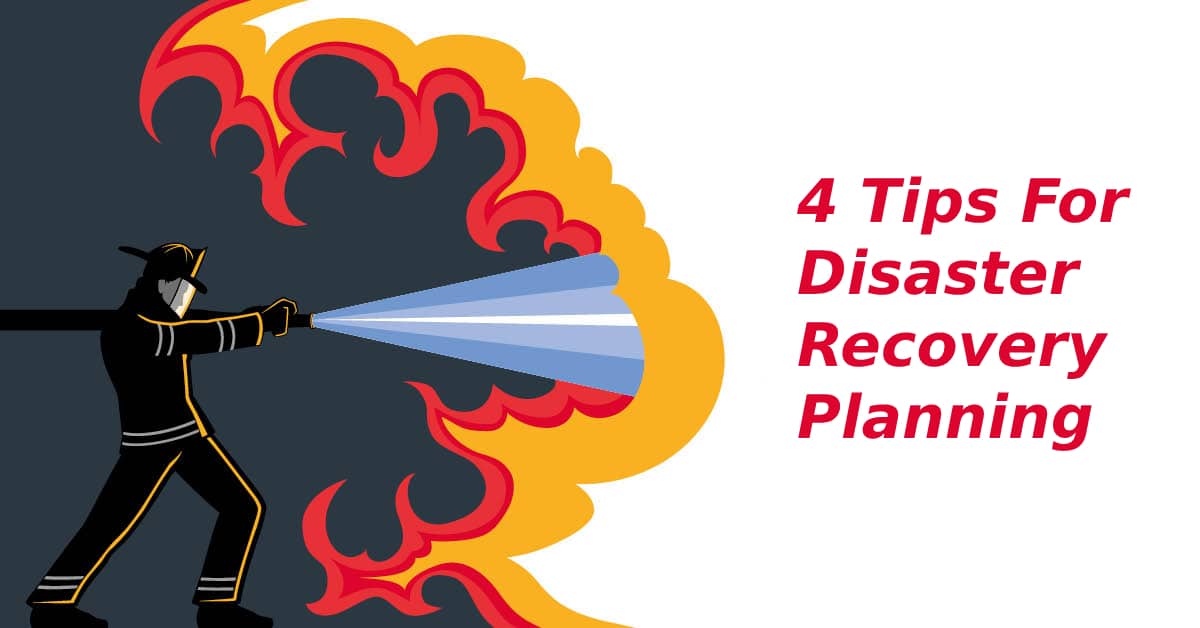
4 Tips for Disaster Recovery Planning
4 Tips for Disaster Recovery Planning
A disaster recovery plan is the implementation of policies and processes to help an organization recover in the face of a disaster such as data loss. While we do not intend to scare you, we want to give you some statistics that will help explain why a disaster recovery plan is of utmost importance to any business.
- Around 50% of businesses that lose data due to a disaster go bankrupt shortly after
- 93% of companies that lose their data for ten days or more go bankrupt within a year
- 70% of companies that suffer a severe fire file for bankruptcy within five years (30% of them do it after just one year)
A disaster recovery plan comprehensively explains to employees what must be done in case of a natural or manufactured disaster. Here are four tips for an effective disaster recovery plan.
A reliable, robust, and verified data backup
A proper and updated data backup system will help keep your data safe at all times. There are various reasons you may need to access your data backup. They can be as simple as spilling a cup of coffee over your laptop and accidentally destroying it or even something as serious as a ransomware attack.
What data do you back up? All of it. From emails to website content and more, if losing the data means that it will slightly impact your business, back it up. There are many ways you can back up your data. If you need professional assistance, speak to an IT service provider and get the ball rolling.
If you want to learn more check Top 5 Questions Business Owners Ask Us
Protect your devices
When you have a business, you also have loads of devices that you must take into consideration and protect. Check if they are included in your business insurance or whether they need their own. Make sure you are covered for damage from a disaster, but also theft and accidental damage. Create a procedure called “What should happen if…” for your employees, if a device is lost or stolen. Ensure that your employees know who to notify if such an incident should occur.
Know what devices you have
Inventory is key. Creating an inventory (and keeping a backed-up copy of it) will help you keep track of your devices. This way, if anything should happen, you would know what is missing and what isn’t.
Tip: It is also handy to keep an inventory now that we are working from home because you might lose track of the devices when you do not see them every day. This way, if someone leaves your organization, you will know what they need to return to you during the exit process.
Go paperless
If this is not something you have already done, it is time to start now. Not only is going paperless better for the environment, but it has other benefits for your business too. Say, for example, there was a fire, there would be no way of getting back the lost data. Make a digital copy of all your data and store it securely online.
Remember, it is the businesses that stay prepared that are the ones that survive.


