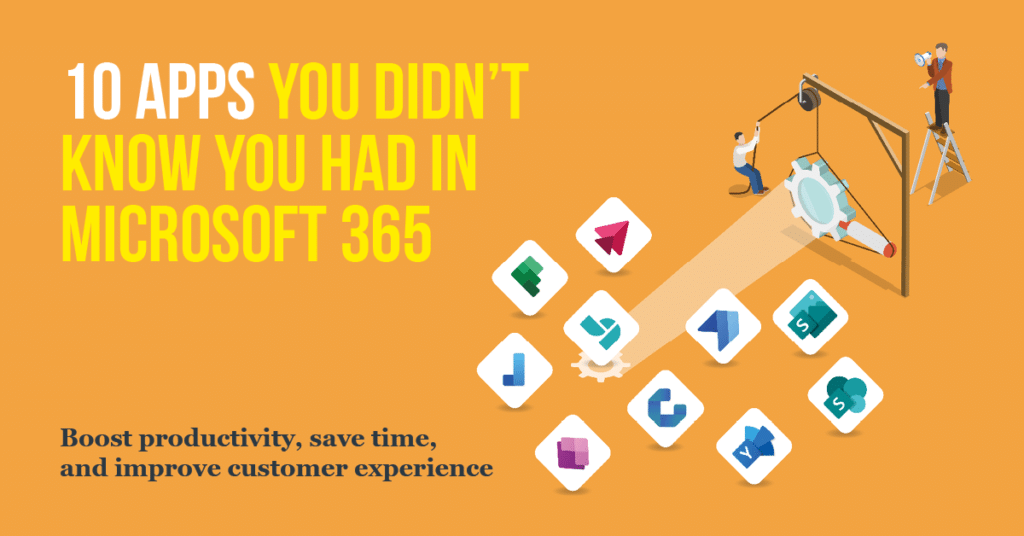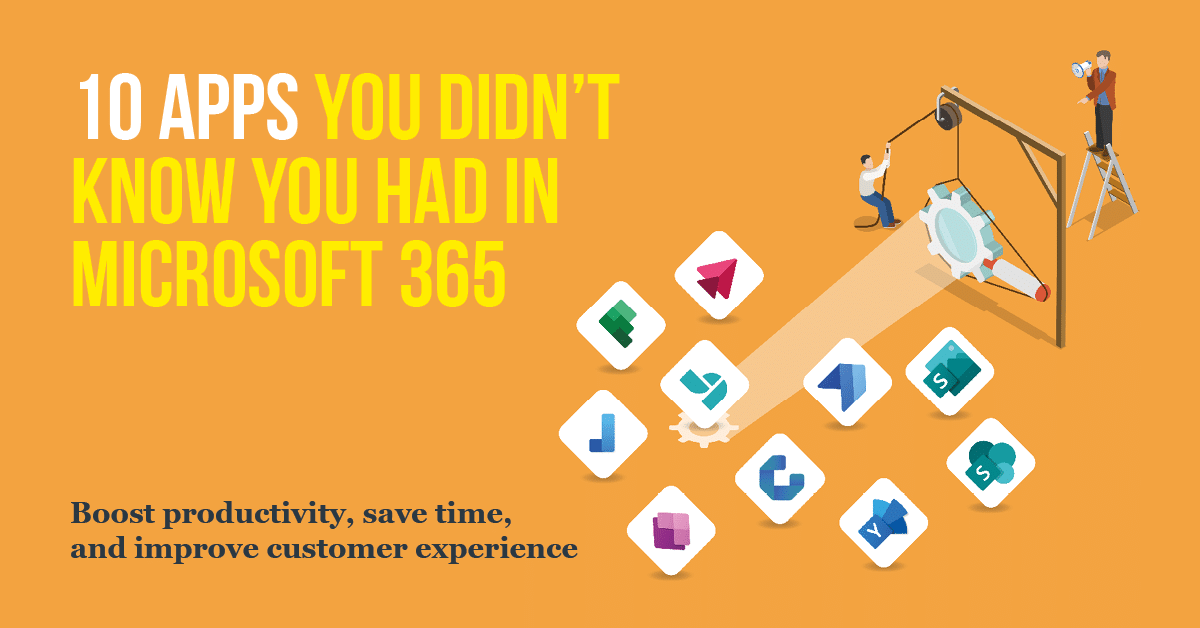
10 Microsoft 365 Apps you Did Not Even Know You Had!
Word, Excel, PowerPoint, and Teams – that’s what we know of Microsoft 365. But there is so much more to it than that. Today, we have brought you our guide to Microsoft 365’s apps to increase business growth and boost productivity. Let’s dive right in!
Planner
An easy-to-use and comprehensive app that will help you manage your projects. You can create teams for each task, make to-do lists and even assign the work to concerned people within the team. What’s more? It even integrates with other apps to allow direct file sharing and automatically adds tasks to your calendars!
Bookings
Here’s yet another scheduling application as part of the Microsoft Office 365 family! Bookings allows the end-user to see calendars, arrange appoints and schedule meetings. These scheduled meetings then automatically appear in the attendees and organizer’s Outlook calendar.
Power Automate
It completely erases the risk of human error and helps save time! How? Power Automate creates workflows using the actions you use most often. It informs other apps of changes you have made, syncs files, and even post messages to Teams when a new task is created in Microsoft Planner.
Power Apps
This app gives your employees the tools they need to create apps that improve their work. It enables access to high-end development tools to create an app for your business without the expense or timescale of using an app developer. More so, it is easy to use and understand!
SharePoint
Remote working made having an intranet essential during the pandemic, and SharePoint is just that – popular ways to share resources, webpages, and news on a large scale. You can even customize SharePoint to look as you want it.
Yammer
Simply put, Yammer is Facebook for business meant for internal communication. It simply replaces ads and friends with corporate reminders and employees and makes for an online community that brings your employees closer and keeps them up-to-date.
Sway
Bored of Microsoft PowerPoint? Try Sway! With Sway, you can create presentations, newsletters, and other documents quickly and efficiently, then even share them within the business. The great thing about Sway is that whatever you produce looks professional without spending much time on it. And yes, it is optimized for your smartphones for plans on the go!
Stream
It is YouTube for your employees! It is an internal video-sharing platform where you can upload, share, and create videos. You can organize your content into channels and share it easily with anyone you need to! It even comes with tons of storage space.
To Do
Formerly Wunderlist, To Do is quite literally your to-do list. It allows you to create lists, track and prioritize tasks and organize different areas of your business. You can see immediately what has been completed and what still needs to be done (and by whom). You can even add notes to give someone a nudge. This app works well with many other Microsoft 365 apps for more accessible information sharing and updates.
Clarity
Wouldn’t it be helpful to know how people are using your website, what they are clicking on and the things they are engaging with? That is just what Clarity allows you to do. You can see heat maps of the pages and sections where people spend the most time and even replay videos of what people did on your website.