

Your Monthly newsletter,
written for humans not geek

brought to you by
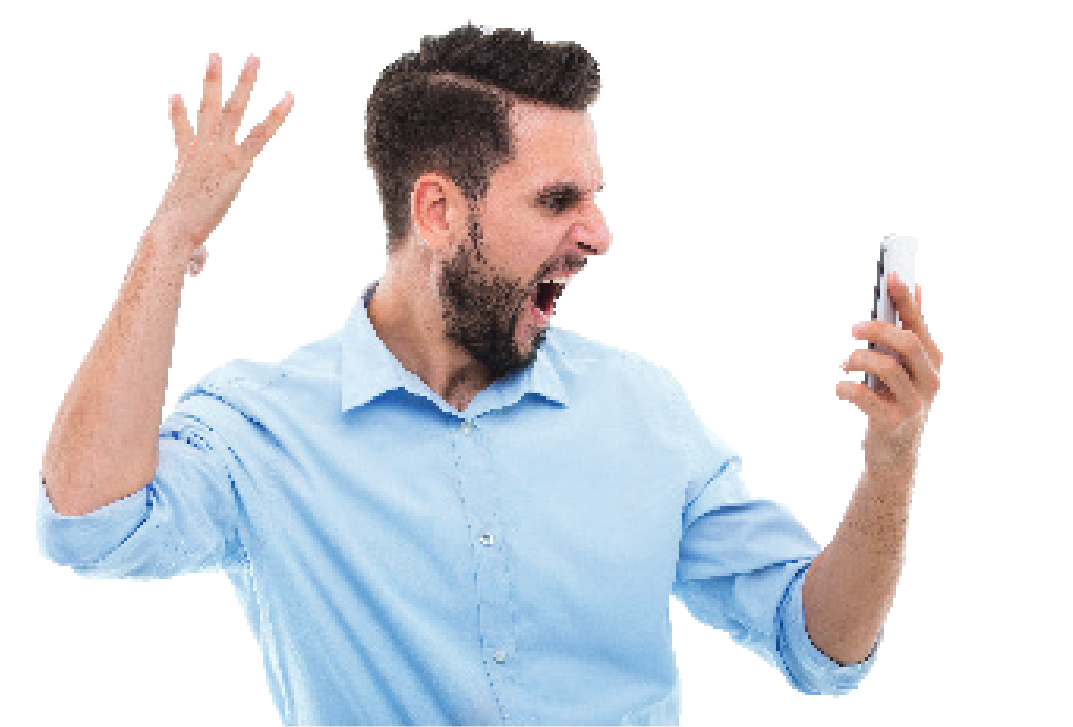
Would you know if you
were being smished?
Ooof… you’d hope so, right? Sounds uncomfortable.
But push away whatever image that word has put in your head, and turn your attention to your mobile phone.
Smishing is the text message version of phishing.
What’s phishing again? It’s where criminals send you an email, pretending to be someone else (like your bank), to try to get sensitive information from you.
Just like with phishing, smishing attempts are not always as easy to spot as you might think.
Most of them pretend to be sent from a recognised business – like your network provider, for example – rather than just a random number. Some look like they’ve come from someone you know personally.
They’ll ask you to click a link to take an action like checking your monthly bill, updating your account information, or maybe to pay a bill.
But if you click that link… you’ve potentially given them access to your device. That means they may have access to your data, passwords, and any other information stored on your phone. Terrifying!
Protecting yourself is really similar to the way you’d deal with a phishing attempt on your email:
Never click on any links unless you’re certain the sender is who they say they are
If you’re unsure, contact the company (or person) on their usual number to check
If an offer seems too good to be true, it usually is (sorry, you didn’t really win that competition you never even entered)


LATEST TECH ALERT
Did you know can Block 99% of Account-based hacks
This can help protect you against phishing and smishing, and probably a few other “shings” as well.
MultiFactor Authentication has now become a vital part of your security process. Microsoft says by using it, you can block 99.9% of unauthorized access attempts.
MultiFactor Authentication is where you produce a one-time code on a separate device to prove it really is you logging in.
It can be used on most of your applications, not just email. Need more info?
NEED YOUR BUDGET TO
STRETCH FURTHER THIS YEAR?
You’re not alone.
With the drama that last year brought about, lots of businesses, like yours, are cutting back, and with the threat of a great recession on the horizon, getting value for money from everything you do is essential.
That goes for your IT budget too.
Hopefully you already realize that cutting back on your IT support is a very bad idea. One that is almost certain to cost you more money in the long run.
But there’s another element of your IT budget you may not have considered before: your devices. More specifically, whether it makes better financial sense to repair or replace a device when things start to go awry.
Yes, the outlay for a new device can be high. The outlay for a whole fleet of devices can be scary but if your PC or laptop is getting towards the end of its lifespan, you will probably save more if you replace it, rather than if you opt for trying to squeeze another year out of it.
Knowing when it’s time to replace a device is the hard part.
Let us run a device health check on every device used by your business, and we can advise you how best to make some long-term savings.
inspirational
quote of the month
“We live in a society exquisitely dependent on science and technology, in which hardly anyone knows anything about science and technology.”
Carl Sagan, astronomer,
and science writer
Tech Fact #!
Samsung was founded in 1938… as a grocery store! Making it 38 years older than Apple
Tech Fact #2
Whereas Nintendo started life as a playing cards company back in 1889
Tech Fact #3
You’d think the whole planet is online – but it’s only 40% of us (4.3 billion people)
Microsoft 365 tip
Using Teams while working from home? Sick of the constant notifications when you’re trying to get your head down? Just mute the conversation for a while.
Select the conversation, click ‘More options’, then ‘Turn off notifications’.
You can do the same to turn them back on when you’re ready to jump back into the chat.




Do you back-up your data off-site every day? Do you check the backup?
If the answer is no, you need to look at implementing this right now.
As ransomware attacks rise (where your data is encrypted and held hostage until a ransom fee is paid), how would your business survive if it lost all its data? That’s all your files, your documents, your contacts…
everything, gone.
It’s a terrifying prospect. And one that’s made worse when there’s no hope of recovering data. An off-site data back-up means that your business can continue to operate, even after a critical attack.
If you already have back-up in place, make it a routine (ideally daily) to ensure that it is working correctly and verified. The number of people that don’t do this is staggering…
Of course, your IT support partner should do all of this for you. If you could do with some help, or someone to check your back-ups are working correctly, give us a call today.

Encryption can be a confusing subject for most people.
Is it a good thing, or a bad thing?
We understand the confusion. Thanks to the surge in ransomware, you could be forgiven for thinking that encrypting data is definitely a bad thing. After all, if it’s encrypted, how on earth will it be usable?
However, when you encrypt your own data, you’re adding a level of protection to it. It means that should it be stolen, it’ll be unusable to anyone else.
But less than 50% of companies have standardized end-to-end encryption set up. While they have some level of encryption, they don’t have a documented standard that covers every area of their business.
It’s not only hackers and other cyber criminals that could benefit from a business’s lack of data encryption.
Lost or stolen devices put that data
at risk too.
When you consider that a laptop is stolen every 53 seconds, it’s leaving businesses more vulnerable than they should be.
Microsoft 365 automatically encrypts business data by default. But if you have no other encryption set up across your applications and files, it’s time to speak to your IT support partner.
If we can help you, please
don’t hesitate to get in touch.

data encrypted?
If we can help you, please
don’t hesitate to get in touch.

Let’s chat on a video call
Three BIG questions for you:
- Do you currently have an IT support company?
- How happy are you with them?
- If the answer isn’t “they’re so amazing I want to hug them” then let’s jump on a video call
The pandemic has taught businesses just how important it is to get proactive, responsive IT support.
We’re now taking on new clients again.
Set up a 15 minute exploratory video call at

Question
How should we dispose of old devices?
_______
ANSWER
Never just throw your old devices away. First, ensure they are fully wiped of any data that may have once been stored on them. Then, if they are not fit for use, recycle them.
Question
Can I retrieve a deleted email in Outlook?
_______
ANSWER
If you’ve already checked your deleted folder and can’t find the email, click on ‘Recover deleted items’. This will open a new window and display recently permanently deleted emails. Find the email in question and click ‘Recover’.
Question
Why does my router/firewall keep
prompting a reset?
_______
ANSWER
With so many of us working from home, this has become more common. It’s usually because it’s overheating, outdated firmware, or there are too many people or devices using it. But it may also need replacing. Contact your internet provider if it’s supplied by them or contact us so we can set you up with a quality device with a larger coverage area.

This is how you can get in touch with us:
CALL: 416.572.3805 | EMAIL info@wiredforthefuture.com
WEBSITE: wiredforthefuture.com

