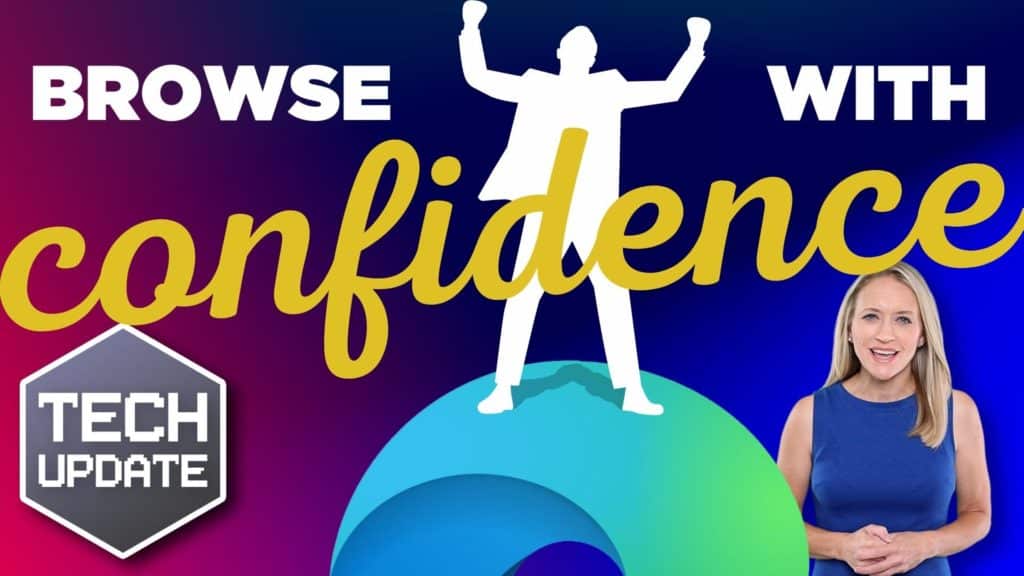Browsing the web can be risky. It only takes one click on one bad link to put your business’s data at risk.
With cyber criminals constantly targeting businesses using automated tools, it’s important to stay one step ahead with your online security.
That’s why we’re excited that Microsoft is working on a major security update for its Edge browser, which will bring enhanced security to everyone using it.
It’s adding new security features and beefing up existing ones.
Maybe you’ve already seen features such as Password Monitor. This alerts you if any of your saved passwords have been compromised in a data breach, prompting you to change them immediately.
There’s also SmartScreen technology, which will help safeguard you from phishing scams and malware.
This checks websites against a list of known malicious sites, as well as analyzing URLs for any suspicious patterns or characteristics. If it detects something that’s not right, you’ll be warned before you proceed to the site.
Why should you care about all these security updates?
It comes down to this: Using a less secure browser could leave you vulnerable to all sorts of online threats. Cyber criminals are constantly coming up with new ways to exploit weaknesses in software, so it’s important to stay up-to-date with the latest security measures.
Plus, let’s face it – no one wants to deal with the aftermath of a cyber attack. Whether it’s dealing with financial losses, identity theft, or just the hassle of cleaning up the mess, the consequences of a breach can be far-reaching.
By using a secure browser like Edge, you can reduce your risk of falling victim to such attacks.
Of course, we know that not everyone is an expert on cyber security. That’s why Microsoft is making it easy to stay safe without needing a degree in computer science.
The new security features are built-in and easy to use so you don’t have to worry about configuring anything yourself. You can browse the web with peace of mind.
If you’re not already using Edge, give it a go. And if you need help getting your 365 suite optimized for your business, get in touch.