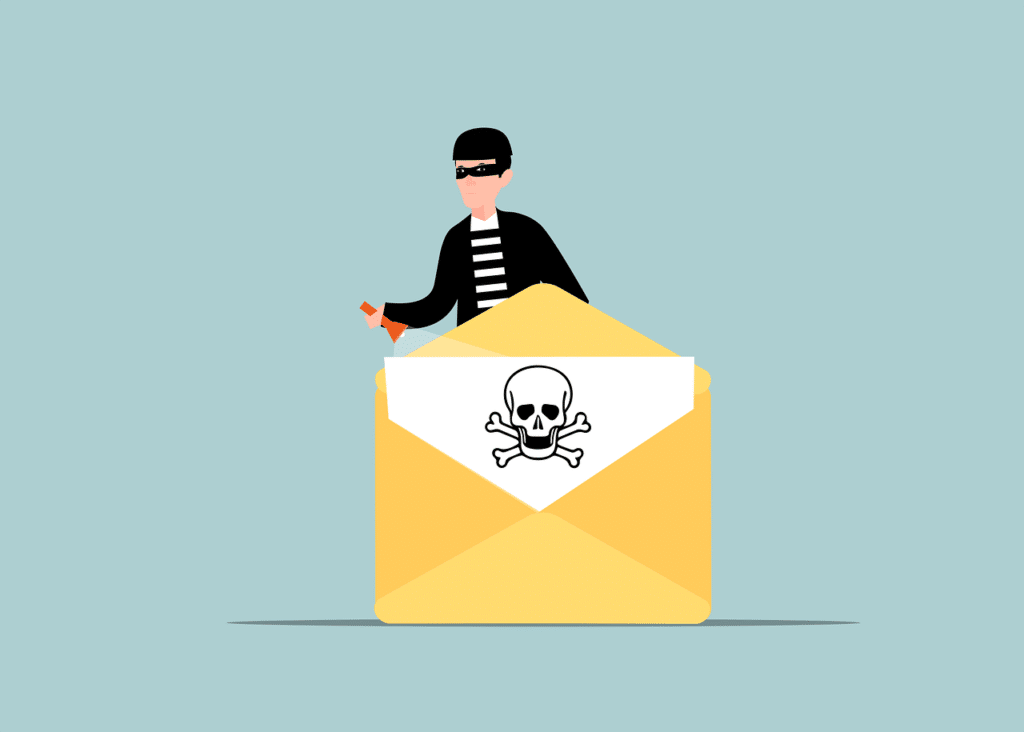Have you been hearing more about email authentication lately? There is a reason for that. It’s the prevalence of phishing as a major security threat. Phishing continues as the main cause of data breaches and security incidents. This has been the case for many years.
A major shift in the email landscape is happening. The reason is to combat phishing scams. Email authentication is becoming a requirement for email service providers. It’s crucial to your online presence and communication to pay attention to this shift.
Google and Yahoo are two of the world’s largest email providers. They have implemented a new DMARC policy that took effect in February 2024. This policy essentially makes email authentication essential. It’s targeted at businesses sending emails through Gmail and Yahoo Mail.
But what’s DMARC, and why is it suddenly so important? Don’t worry, we’ve got you covered. Let’s dive into the world of email authentication. We’ll help you understand why it’s more critical than ever for your business.
The Email Spoofing Problem
Imagine receiving an email seemingly from your bank. It requests urgent action. You click a link, enter your details, and boom – your information is compromised.
The common name for this is email spoofing. It’s where scammers disguise their email addresses. They try to appear as legitimate individuals or organizations. Scammers spoof a business’s email address. Then they email customers and vendors pretending to be that business.
These deceptive tactics can have devastating consequences on companies. These include:
- Financial losses
- Reputational damage
- Data breaches
- Loss of future business
Unfortunately, email spoofing is a growing problem. It makes email authentication a critical defense measure.
What is Email Authentication?
Email authentication is a way of verifying that your email is legitimate. This includes verifying the server sending the email. It also includes reporting back unauthorized uses of a company domain.
Email authentication uses three key protocols, and each has a specific job:
- SPF (Sender Policy Framework): Records the IP addresses authorized to send email for a domain.
- DKIM (DomainKeys Identified Mail): Allows domain owners to digitally “sign” emails, verifying legitimacy.
- DMARC (Domain-based Message Authentication, Reporting, and Conformance): Gives instructions to a receiving email server. Including, what to do with the results of an SPF and DKIM check. It also alerts domain owners that their domain is being spoofed.
SPF and DKIM are protective steps. DMARC provides information critical to security enforcement. It helps keep scammers from using your domain name in spoofing attempts.
Here’s how it works:
- You set up a DMARC record in your domain server settings. This record informs email receivers (like Google and Yahoo). It tells them the IP addresses authorized to send emails on your behalf.
- What happens next? Your sent email arrives at the receiver’s mail server. It is looking to see if the email is from an authorized sender.
- Based on your DMARC policy, the receiver can take action. This includes delivery, rejection, or quarantine.
- You get reporting back from the DMARC authentication. The reports let you know if your business email is being delivered. It also tells you if scammers are spoofing your domain.
Why Google & Yahoo’s New DMARC Policy Matters
Both Google and Yahoo have offered some level of spam filtering. But didn’t strictly enforce DMARC policies. The new DMARC policy raises the bar on email security.
- Starting in February 2024, the new rule took place. Businesses sending over 5,000 emails daily must have DMARC implemented.
- Both companies also have policies for those sending fewer emails. These relate to SPF and DKIM authentication.
Look for email authentication requirements to continue. You need to pay attention to ensure the smooth delivery of your business email.
The Benefits of Implementing DMARC:
Implementing DMARC isn’t just about complying with new policies. It offers a range of benefits for your business:
- Protects your brand reputation: DMARC helps prevent email spoofing scams. These scams could damage your brand image and customer trust.
- Improves email deliverability: Proper authentication ensures delivery. Your legitimate emails reach recipients’ inboxes instead of spam folders.
- Provides valuable insights: DMARC reports offer detailed information. They give visibility into how different receivers are handling your emails. As well as help you identify potential issues. They also improve your email security posture.
Taking Action: How to Put DMARC in Place
Implementing DMARC is crucial now. This is especially true considering the rising email security concerns with email spoofing. Here’s how to get started:
- Understand your DMARC options
- Consult your IT team or IT security provider
- Track and adjust regularly
Need Help with Email Authentication & DMARC Monitoring?
DMARC is just one piece of the email security puzzle. It’s important to put email authentication in place. This is one of many security measures required in the modern digital environment. Need help putting these protocols in place? Just let us know.
Contact us today to schedule a chat.
This Article has been Republished with Permission from The Technology Press.